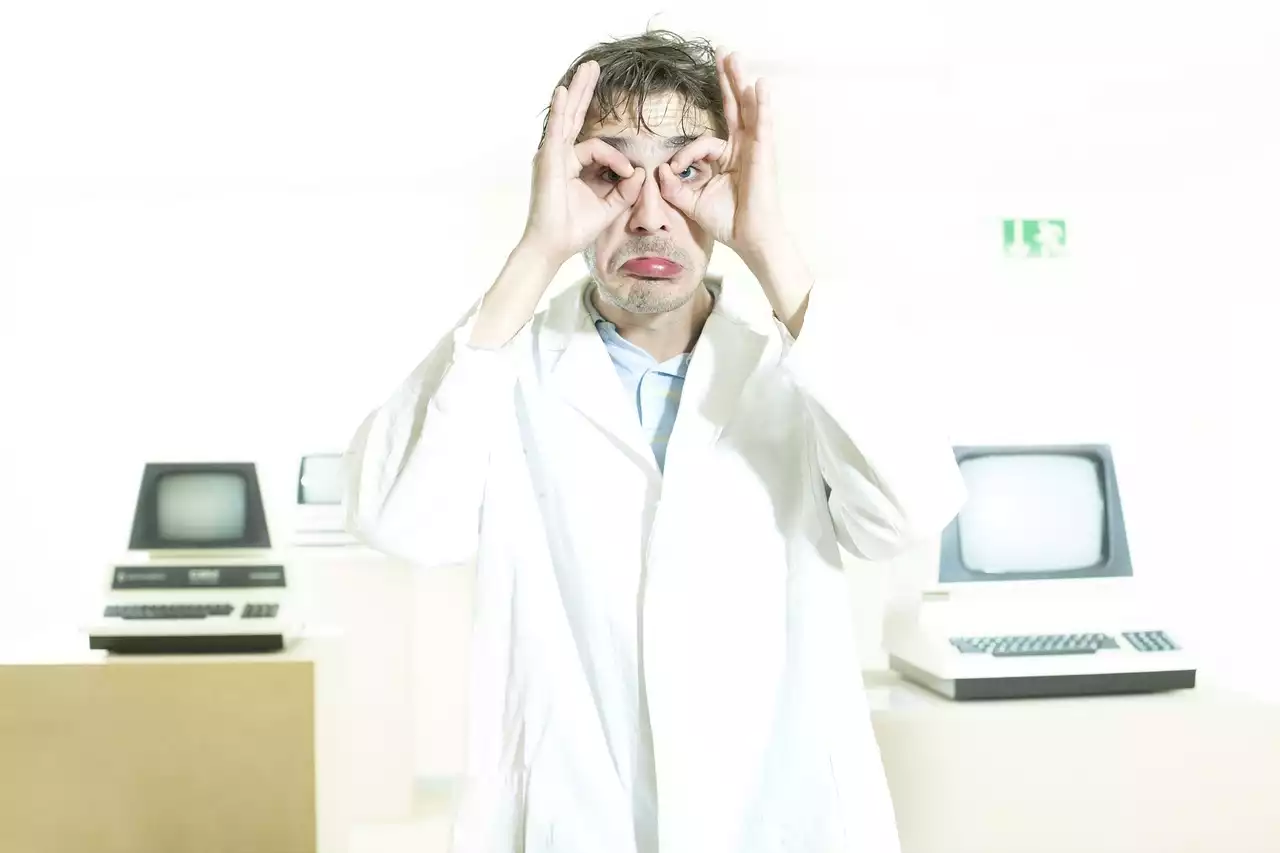Importance of Google My Business for Local SEO
Before we dive into the specifics of optimizing your Google My Business profile, let's first discuss why it's important for local SEO. When someone searches for a local business, Google uses a variety of factors to determine which businesses to show in the search results. One of the most important factors is the accuracy and completeness of your business information across the web. This is where Google My Business comes in. By providing accurate and up-to-date information about your business, you increase your chances of appearing in local search results.
But it's not just about appearing in search results. Google My Business also allows you to interact with customers in real-time. You can respond to reviews, answer questions, and post updates about your business. This not only helps improve your online reputation but also encourages more people to visit your physical location.
Setting up and optimizing your Google My Business profile
Now that you understand the importance of Google My Business for local SEO, let's dive into how to set up and optimize your profile.
First, you'll need to claim your business listing on Google My Business. To do this, simply search for your business on Google and click the "Own this business?" link on the knowledge panel. From there, you can follow the prompts to claim your listing.
Once you've claimed your listing, it's important to fill out all the information as completely and accurately as possible. This includes your business name, address, phone number, website, and hours of operation. It's also important to choose the most relevant categories for your business. This helps Google understand what your business is about and improves your chances of appearing in relevant search results.
Adding relevant keywords and categories to your profile
In addition to filling out all the basic information, it's important to add relevant keywords and categories to your profile. This helps Google understand what your business is about and improves your chances of appearing in relevant search results.
To add keywords to your profile, think about the words and phrases your customers are likely to use when searching for your business. For example, if you're a pizza restaurant in New York, you might want to include keywords like "pizza restaurant", "New York pizza", and "delivery".
When it comes to categories, be as specific as possible. For example, if you're a pizza restaurant, you might choose the categories "Pizza restaurant" and "Italian restaurant". This helps Google understand the type of food you serve and improves your chances of appearing in relevant search results.
Importance of reviews and how to encourage them
Customer reviews are a crucial part of your online reputation and can greatly impact your local SEO. Not only do they help improve your visibility in search results, but they also provide valuable feedback that can help you improve your business.
To encourage more reviews, it's important to make it as easy as possible for customers to leave a review. This means including a link to your Google My Business listing on your website and in your email signature. You can also encourage customers to leave a review by including a call-to-action in your email newsletters or on social media.
It's also important to respond to reviews, both positive and negative. This shows that you value your customers and are committed to providing excellent service. When responding to negative reviews, be sure to address the customer's concerns and offer a solution if possible.
Responding to reviews and managing your online reputation
In addition to encouraging reviews, it's important to respond to them in a timely and professional manner. This not only shows that you care about your customers but also helps improve your online reputation.
When responding to reviews, be sure to address the customer by name and thank them for their feedback. If it's a positive review, thank them for their kind words and let them know you appreciate their business. If it's a negative review, apologize for any inconvenience and offer a solution if possible. It's also important to take the conversation offline if necessary to avoid any further public discussion.
Using Google My Business Insights to track performance
Google My Business Insights is a powerful tool that allows you to track how people are finding and interacting with your business listing. This includes data on how many people are viewing your listing, how they found your listing, and what actions they took after viewing your listing.
By regularly monitoring your Google My Business Insights, you can identify areas for improvement and make informed decisions about how to optimize your listing for better performance.
Leveraging Google Posts to promote your business
Google Posts is a feature within Google My Business that allows you to post updates, promotions, and events directly to your business listing. This is a great way to keep customers up-to-date on what's happening at your business and encourage them to visit your physical location.
When creating a Google Post, be sure to include a clear call-to-action and a relevant image. You can also include a link to your website or a specific product or service.
Using Google My Business for local link building
Link building is an important part of SEO, and Google My Business can be a valuable tool in your link building strategy. By including a link to your website on your Google My Business listing, you can improve your website's authority and visibility in search results.
But it's not just about including a link on your own listing. You can also use Google My Business to find local directories and other websites that allow you to list your business. This not only helps improve your local SEO but also provides valuable backlinks to your website.